Surveys
How do I complete the student course evaluation survey?
Follow these steps to submit a survey.
- Log into D2L. Click on the course in which to complete the survey.
- Click on Assessments, and click on Survey:
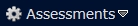
- When the list of survey(s) appear, click on Student Course Evaluation.
- When the survey statements appears, click your response for each statement.
- Type any comments regarding this course in the text box at the end of the survey.
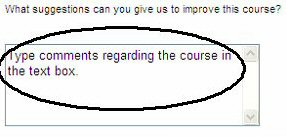
Type course comments in text box. - Click the Submit button.
- When prompted with the question, “Are you sure you want to submit this survey?”click OK.
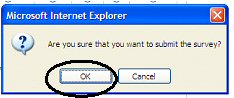
Submit survey confirmation.